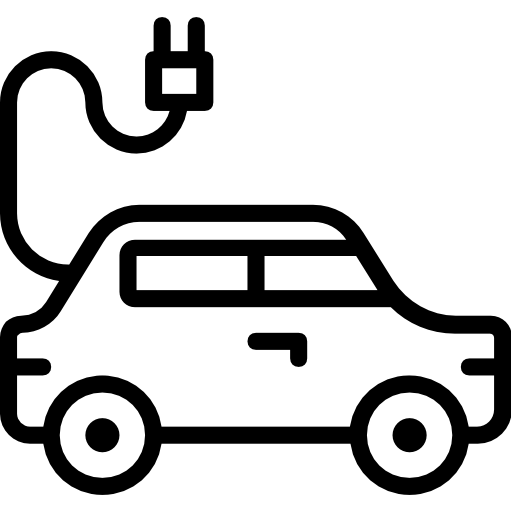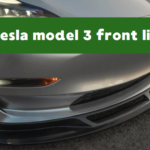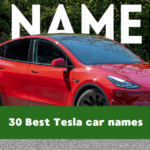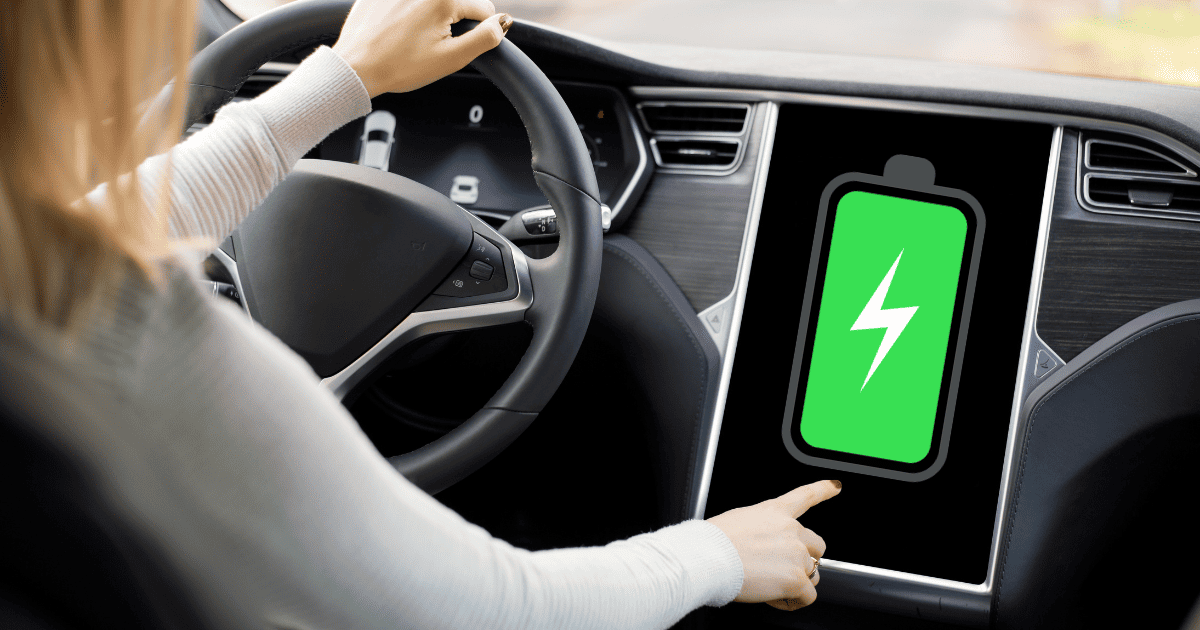Checking the health of your Tesla battery is crucial for maintaining the longevity of your vehicle. By monitoring the Tesla battery health, you can ensure optimal performance and extend its overall lifespan. In this article, we’ll explore two methods that will help you easily check the health of your Tesla battery, allowing you to take proactive measures for maintenance and care.
Method 1: Service Mode Battery Health Test
One of the methods recommended for checking the health of your Tesla’s battery is through the service mode battery health test. This test allows you to access valuable diagnostics and gain insight into the current condition of your battery.
To perform this test, you’ll need to access the service mode on your Tesla’s screen. Once in service mode, select the battery option and follow the prompts to initiate the health test. The test will provide you with the battery health percentage, giving you a clear understanding of how well your battery is performing.
By utilizing the service mode battery health test, you can monitor the health of your battery over time and take necessary steps to maintain its performance and longevity.
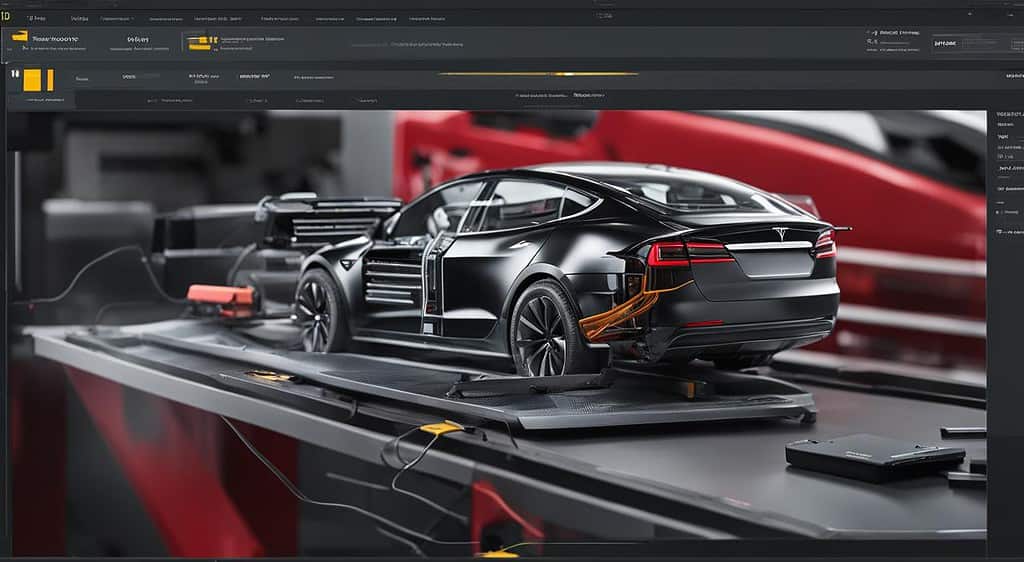
Table: Service Mode Battery Health Test Results
| Battery Health Percentage | Battery Condition |
|---|---|
| 90-100% | Excellent |
| 80-89% | Good |
| 70-79% | Fair |
| 60-69% | Poor |
| Below 60% | Replace Battery |
It’s important to note that the specific values in the table above may vary depending on the model and age of your Tesla. Consult your vehicle’s manual or reach out to Tesla’s customer support for more accurate information regarding your Tesla’s battery health.
Method 2: Tesla Mobile App Battery Check
Another convenient way to check the status and evaluate the performance of your Tesla battery is through the Tesla mobile app. This app provides Tesla owners with easy access to various features and functionalities, including battery diagnostics.
To initiate a battery check, simply open the Tesla mobile app on your smartphone. Navigate to the Service section and select “Request Service.” From there, choose the Battery option and describe any issues related to range loss or battery performance. The app will then run a self-diagnosis to analyze your battery health.
If everything is functioning normally, the app will display “No issue detected,” providing reassurance that your battery is in good condition. This method allows you to conveniently check your battery status anytime, anywhere, without the need for additional tools or equipment.
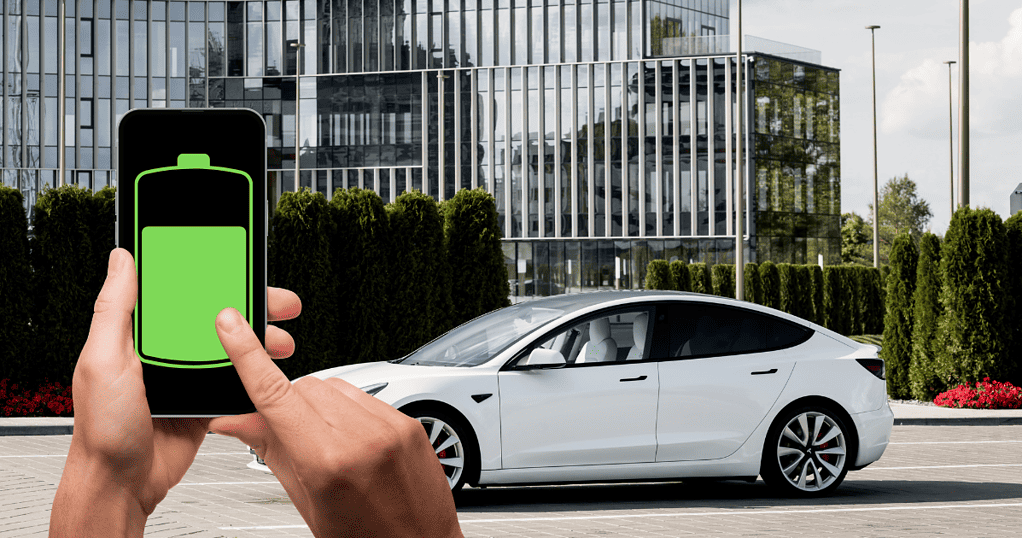
Table: Comparison of Battery Health Check Methods
| Method | Accessibility | Accuracy | Convenience |
|---|---|---|---|
| Service Mode Battery Health Test | Requires accessing service mode on your Tesla | Highly accurate, provides detailed battery health percentage | Requires interaction with Tesla screen |
| Tesla Mobile App Battery Check | Accessible through the Tesla mobile app | Provides quick evaluation and detects major issues | Convenient and can be done remotely |
Both methods have their advantages, with the Service Mode Battery Health Test offering higher accuracy and detailed insights into battery health percentage. On the other hand, the Tesla Mobile App Battery Check provides quick evaluations and allows for remote access. Consider using a combination of these methods to ensure a comprehensive assessment of your Tesla battery’s condition.
Tips for Battery Maintenance and Longevity
Proper maintenance of your Tesla battery is essential for ensuring its longevity and optimal performance. By following a few simple tips and practices, you can maximize your battery’s lifespan and maintain its efficiency over time.
1. Keep your battery charged within the optimal range
One of the key factors affecting battery lifespan is the state of charge (SOC). It is recommended to keep your Tesla battery charged between 20% and 80% for everyday use. This helps minimize stress on the battery cells and prolong their overall lifespan. Avoid fully depleting the battery or keeping it at 100% charge for extended periods, as it can contribute to increased wear and reduce long-term capacity.
2. Avoid exposure to extreme temperatures
Extreme temperatures, both hot and cold, can have a negative impact on battery performance and longevity. It is best to park your Tesla in a shaded area or a garage, especially during hot summer days. Similarly, during winter, pre-conditioning your vehicle before driving can help optimize battery performance and range. By avoiding prolonged exposure to extreme temperatures, you can help maintain your battery’s health and efficiency.
3. Perform regular software updates
Tesla regularly releases software updates that not only introduce new features but also optimize battery performance and efficiency. It is important to keep your vehicle’s software up to date to benefit from these improvements. Software updates can enhance battery management algorithms, improve charging efficiency, and extend overall battery life. Ensure that you have a reliable and stable internet connection to download and install these updates.
4. Plan your long trips strategically
When embarking on long journeys, it is advisable to plan your charging stops strategically. Avoid frequent high-speed charging sessions, as they can generate additional heat and impact battery health. Instead, aim for a balance between charging time and distance covered. Pre-plan your charging stops to utilize supercharging stations efficiently. This approach will help minimize charging stress and maintain the long-term health of your Tesla battery.
| Tesla Battery Maintenance Tips |
|---|
| Keep your battery charged between 20% and 80% for everyday use. |
| Avoid prolonged exposure to extreme temperatures. |
| Perform regular software updates to benefit from battery optimization. |
| Strategically plan charging stops on long trips to minimize charging stress. |
Potential Issues and Further Assistance
While the methods mentioned earlier provide valuable insights into your Tesla battery health, it’s important to note that they may not detect all potential issues. If you encounter any unexpected battery behavior or suspect a problem, it’s recommended to schedule a service appointment with Tesla. The Tesla Service team can provide further assistance and diagnostics to address any concerns.
If you notice a significant decrease in your Tesla’s battery capacity or experience issues such as abnormal range loss or sudden drops in charge level, it could indicate a potential problem with your battery. In such cases, it’s crucial to seek professional help to identify and resolve the issue promptly.
Remember, your battery is a vital component of your Tesla, and addressing any battery-related issues early on can prevent further damage and ensure the long-term performance and reliability of your vehicle.
When to Schedule a Service Appointment
If you notice any of the following signs or symptoms, it’s recommended to schedule a service appointment with Tesla:
- Significant decrease in battery capacity
- Abnormal range loss
- Inconsistent charging behavior
- Sudden drops in charge level
- Unusual battery behavior or alerts
By addressing these potential issues and seeking professional assistance when needed, you can ensure the optimal performance and longevity of your Tesla battery.
| Signs of Battery Issues | Action to Take |
|---|---|
| Significant decrease in battery capacity | Schedule a service appointment with Tesla to diagnose and address the issue. |
| Abnormal range loss | Contact Tesla Service to assess and resolve the range loss concerns. |
| Inconsistent charging behavior | Consult with Tesla Service to investigate and rectify any charging issues. |
| Sudden drops in charge level | Schedule a service appointment to evaluate and troubleshoot the sudden charge level drops. |
| Unusual battery behavior or alerts | Seek immediate assistance from Tesla Service to diagnose and resolve any abnormal battery behavior or alerts. |
If you have any concerns or questions about your Tesla battery, it’s always best to reach out to the experts at Tesla Service. They have the knowledge and resources to provide the necessary support and guidance to ensure your battery operates optimally.
Keeping an Eye on Battery Performance
Regularly monitoring the health of your Tesla battery is essential for maintaining its performance over time. By staying proactive and addressing any potential issues promptly, you can ensure that your battery continues to deliver optimal results. Utilize the following methods to effectively monitor and manage your Tesla battery health:
Method 1: Service Mode Battery Health Test
One method to check your battery health is by utilizing the service mode on your Tesla. Access service mode through the software on your Tesla’s screen and select the battery option. Follow the prompts to run a health test, which will provide you with the current battery health percentage. This valuable insight into your battery’s condition allows you to take appropriate actions to maintain its performance.
Method 2: Tesla Mobile App Battery Check
Another way to monitor your battery health is by using the Tesla mobile app. Open the app, go to the Service section, and select “Request Service.” Choose the Battery option and indicate any loss of range issues. The app will run a self-diagnosis to check your battery health. If everything is normal, it will display “No issue detected.” This convenient method allows you to easily assess your battery’s performance on the go.
To summarize, regularly checking your Tesla battery health through service mode or the mobile app gives you valuable insights into the condition of your battery. By monitoring battery performance and addressing any issues promptly, you can ensure that your Tesla maintains its range and functionality over time.

Tips for Battery Maintenance and Longevity
In addition to monitoring your battery health, there are other steps you can take to extend its longevity. Consider the following tips for optimal battery maintenance:
- Run the car low on charge occasionally: Allowing the battery to discharge to a lower state of charge helps maintain its overall health.
- Let the battery sleep at a low state of charge: Leaving the car at a low state of charge helps preserve the battery’s energy capacity.
- Charge the battery to full capacity occasionally: Periodically charging the battery to its full capacity helps balance the individual cell voltages and maintain overall battery health.
By following these practices, you can optimize the lifespan and performance of your Tesla battery.
Conclusion
Checking your Tesla battery health is an essential part of maintaining your vehicle and ensuring its longevity. By following the recommended methods, you can stay informed about the health of your battery and take necessary steps to ensure its optimal performance.
Regular battery checks, along with proper maintenance practices, can help maximize your Tesla’s performance and extend its overall lifespan. It is important to monitor battery performance as your vehicle ages and address any potential issues promptly. By proactively managing and maintaining your battery’s health, you can ensure that your Tesla continues to perform at its best and maintain its range over time.
If you encounter any unexpected battery behavior or suspect a problem, it is always recommended to schedule a service appointment with Tesla. The Tesla Service team can provide further assistance and diagnostics to address any concerns you may have regarding your battery’s performance.
FAQs
How can I check the health of my Tesla battery?
There are two methods you can use to check your Tesla battery health. The first method involves putting your Tesla into service mode to run a battery health test. The second method allows you to check your battery health using the Tesla mobile app.
How do I perform a battery health test using service mode?
To perform a battery health test using service mode, access service mode through the software on your Tesla’s screen and select the battery option. Follow the prompts to run the health test and determine the current battery health percentage of your Tesla.
How do I check my battery health using the Tesla mobile app?
To check your battery health using the Tesla mobile app, open the app, go to the Service section, and select “Request Service.” From there, choose the Battery option and select “Range” while describing any loss of range issues. The app will run a self-diagnosis to check your battery health and display “No issue detected” if everything is normal.
What are some tips for maintaining Tesla Battery Health Longevity?
To maintain Tesla battery longevity, it is recommended to run the car low on charge, let it sleep at a low state of charge (SOC), and occasionally charge it to full capacity. These practices can help prolong the battery’s lifespan and maintain its performance.
What should I do if I suspect a problem with my Tesla Battery?
If you encounter any unexpected battery behavior or suspect a problem, it is recommended to schedule a service appointment with Tesla. The Tesla Service team can provide further assistance and diagnostics to address any concerns.
How important is it to regularly check Tesla Battery Health?
Regularly checking Tesla battery health is crucial, especially as the vehicle ages. By monitoring battery performance and addressing any potential issues promptly, you can ensure the Tesla continues to perform optimally and maintain its range over time.